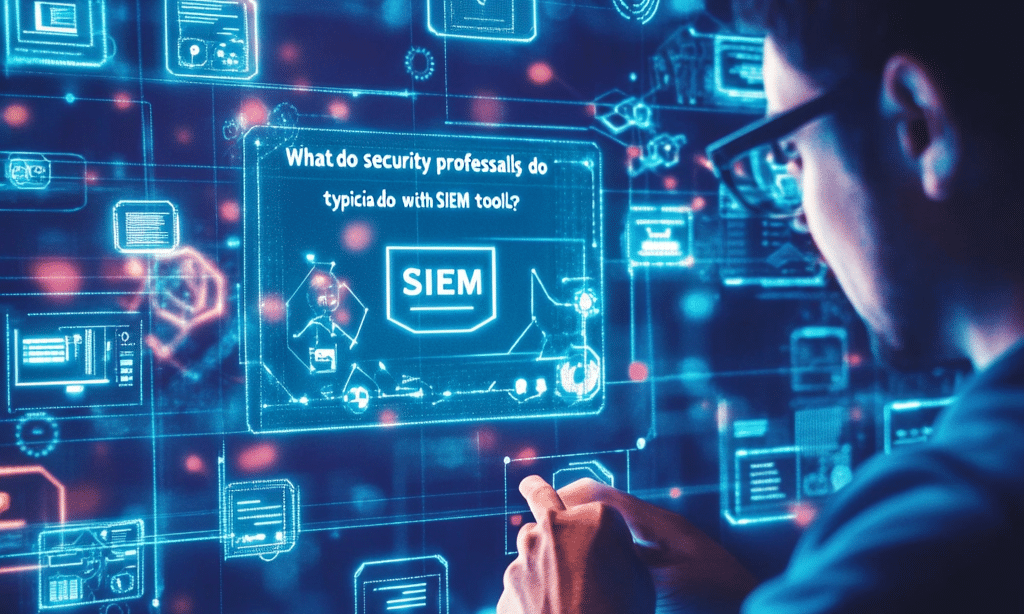Security professionals today rely heavily on technology to protect networks, applications, and sensitive data. One of the most powerful resources in their toolkit is a Security Information and Event Management (SIEM) system. If you are wondering, “What do security professionals typically do with SIEM tools?”, this article provides clear and practical answers.
SIEM tools help organize, analyze, and react to security data across a company’s environment. From small retail companies like outlet stores to large financial institutions, businesses of all sizes depend on SIEM systems to maintain strong security practices.
Let’s explore the top five tasks that define how SIEM tools are used in daily operations.
1. Monitoring and Correlating Security Events
Real-Time Threat Monitoring
The first thing that comes to mind when asking “What do security professionals typically do with SIEM tools?” is monitoring. SIEM systems collect logs and event data from across the organization’s devices, applications, and systems.
Security teams monitor:
- Firewall activities
- Server access logs
- Application usage patterns
- Database queries
- Network traffic
- Email communications
They watch for anomalies that could suggest a cyberattack or a breach attempt. SIEM tools provide dashboards and alerts, allowing teams to quickly see suspicious activity in real time.
For example, outlet stores often use SIEM systems to monitor access to payment processing systems, ensuring that no unauthorized access compromises customer data.
Event Correlation
Not all instances are significant in isolation. SIEM solutions help experts to cross-link instances from different sources. For instance, when a user’s credentials are used in many nations within minutes, this activity is detected as a possible anomaly.
By comparing different incidents, security teams have a clearer idea of the potential threats and can act accordingly. This spares the time wasted on meaningless, innocuous incidents and focuses on actual threats.
Event correlation also identifies advanced, multi-step attacks that would go unnoticed if each event were to be analyzed individually.
2. Investigating and Analyzing Incidents
Root Cause Analysis
When an alert is triggered, security professionals need to investigate. Understanding what security professionals typically do with SIEM tools includes knowing how they dig into the data to find the root cause of incidents.
They search through:
- Historical logs
- Correlated events
- User activity trails
- Access control changes
- Device configuration modifications
This helps determine whether an alert is a false positive or an actual security threat.
For example, if a SIEM tool alerts about a suspicious file upload, security professionals investigate where the file came from, who accessed it, and whether similar behavior has occurred before.
Forensics
In the event of a confirmed breach, SIEM tools assist in forensic investigations. They allow security teams to:
- Track attacker movements
- Identify compromised systems
- Understand the scope of the damage
- Determine the initial point of entry
Forensics data collected by SIEM tools is critical for filing cyber insurance claims, fulfilling legal obligations, and learning from incidents to prevent future occurrences.
Even outlet stores, which may not seem like prime cyber targets, need forensic capabilities to protect their brand reputation and customer trust after security events.
3. Managing Compliance Requirements
Simplifying Reporting
Another common answer to “What do security professionals typically do with SIEM tools?” involves compliance management. Many industries must adhere to strict regulations such as:
- GDPR (General Data Protection Regulation)
- HIPAA (Health Insurance Portability and Accountability Act)
- PCI DSS (Payment Card Industry Data Security Standard)
- SOX (Sarbanes-Oxley Act)
SIEM tools generate automated compliance reports, making it easier for businesses, including outlet stores, to prove they are meeting security standards during audits.
These reports often include:
- Audit trail logs
- Incident response summaries
- Access control validation
- Data breach notification records
By maintaining detailed records automatically, security professionals reduce the burden of manual reporting and eliminate gaps that could otherwise result in penalties.
Ensuring Data Integrity
Security professionals use SIEM systems to guard confidential customer or employee information. The systems scan continuously for anomalies in access, unauthorized data transfer, and odd downloads, notifying whenever there’s a potential risk of non-compliance.
When a retail employee in a store makes a customer’s credit card information, the SIEM system can automatically detect and flag the attempt for immediate investigation.
4. Threat Hunting and Proactive Defense
Active Threat Hunting
Another key aspect of what security professionals typically do with SIEM tools is proactive threat hunting. Rather than waiting for alerts, skilled analysts use SIEM tools to actively search for threats hiding within network data.
They:
- Analyze patterns of behavior
- Search for indicators of compromise (IoCs)
- Identify subtle signs of intrusion
- Investigate dormant malware
- Discover vulnerabilities before attackers do
Active threat hunting reduces the “dwell time” between an attacker’s entry into a system and their detection, minimizing potential damage.
Building Threat Intelligence
SIEM systems can be integrated with external threat intelligence feeds. These feeds update the system with known malicious IP addresses, URLs, and file hashes.
With this information, security teams can:
- Block known threats automatically
- Prioritize investigations based on threat severity
- Update defenses to counter new tactics used by attackers
Threat intelligence improves detection rates and reduces false positives, giving even small businesses like outlet stores a significant advantage in cyber defense.
Continuous Improvement
Professionals also use insights from SIEM tools to continuously improve security postures. By analyzing trends in threats and incidents over time, organizations can:
- Adjust firewall rules
- Harden endpoint security
- Revise employee security training
This continuous improvement cycle strengthens the overall resilience of the organization.
5. Automating Response and Remediation
Automated Playbooks
As SIEM tools have advanced, they often include or integrate with SOAR (Security Orchestration, Automation, and Response) capabilities. This means when certain threats are detected, the system can automatically:
- Block an IP address
- Disable a compromised user account
- Quarantine infected devices
- Notify security teams with recommended next steps
Understanding “What do security professionals typically do with SIEM tools?” would not be complete without mentioning automation. It saves time and helps security teams respond faster to incidents.
Reducing Human Error
By automating standard responses to common threats, SIEM tools reduce the chances of human error during critical incidents. This is especially helpful for outlet stores with limited security staff who need dependable systems.
Automation also enables:
- Faster incident containment
- Improved consistency in response
- Better use of skilled human resources for complex cases
Ultimately, automation with SIEM tools enables teams to be more efficient and effective.
How SIEM Tools Are Used Across Different Industries
Outlet Stores
Outlet stores process a high volume of transactions every day. With customers expecting seamless service, any disruption caused by cyber threats could cause immediate revenue loss. SIEM tools help outlet stores monitor all network activity, protect point-of-sale systems, and comply with PCI DSS requirements.
A well-configured SIEM can:
- Alert on credit card data exfiltration attempts
- Monitor unauthorized system access
- Provide reports for external audits
Healthcare
Hospitals and clinics use SIEM tools to protect patient records and comply with HIPAA. They need to detect unauthorized access quickly and report incidents within strict timeframes.
Financial Services
Banks and investment firms use SIEM systems to defend against fraud, insider threats, and cyber espionage. Security professionals in these sectors heavily depend on event correlation and threat hunting features.
Manufacturing
Manufacturers protect intellectual property and production systems from ransomware and sabotage. SIEM tools monitor operational technology (OT) networks, which are often older and more vulnerable.
Conclusion
SIEM solutions are the security team’s nervous system. They offer professionals the control and visibility necessary to protect systems in a time when cyber attacks increase by the day.
If you have a global corporation or an outlet shop down the street, a solid SIEM solution in place strengthens your defenses and safeguards regulatory compliance. Monitoring, investigating, reporting, hunting, and automation empower security professionals to remain one step ahead of attackers.
If you’ve been asking, “What do security professionals typically do with SIEM tools?”, the answer is clear: they work every day to secure your digital environment, prevent breaches, and protect your reputation.