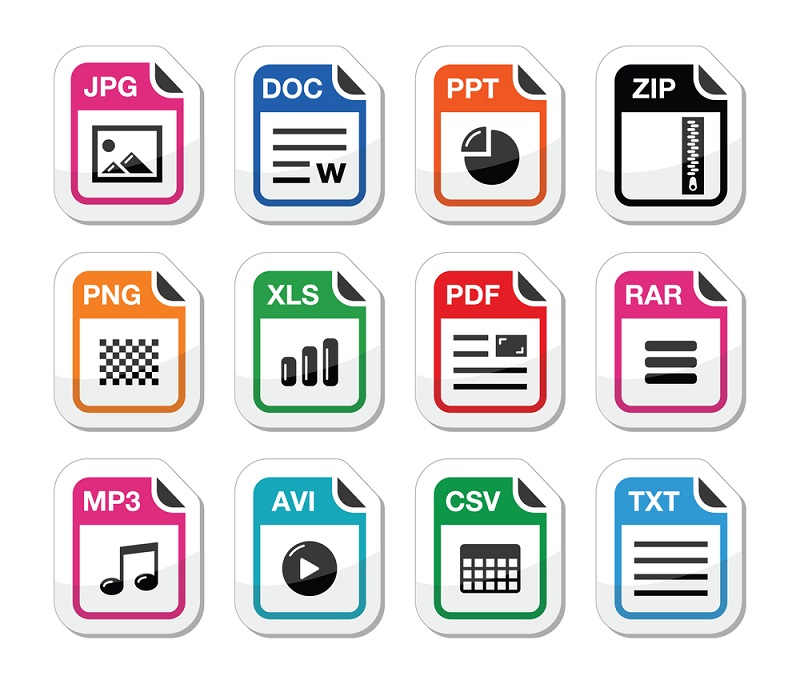With the pandemic forcing many businesses to adopt a work from home policy in the short term and more permanently, the reliance on online communication, especially emails, has reached an all-time high — and so have the security threats that emanate from using it. Approximately 90% of the recent cyberattacks were launched via emails. So, what is the reason behind the increase in email security threats?
For starters, email is not a secure communication tool. Data moves from one server to another over the internet. As such, cybercriminals can intercept and use them in some types of attacks to steal data and deliver threats like malware. Secondly, cybercriminals use advanced social engineering tactics to bypass classic security measures like antivirus software.
That said, it is crucial that businesses, both small and large, develop multi-layered email security techniques. Having comprehensive protection is vital to avoid falling victim to cyberattacks. Below is a list of the top eleven email security threats. Be aware of them as you adopt email security measures.
1. Chain Mail
A chain mail/chain letter is a message that attempts to convince a recipient to make a given number of copies and pass them to a certain number of recipients.
Security threats via chain mails can take different forms. For instance, the sender can pose as someone in your IT team and claim that they are clearing unused software licenses. They may claim that if you don’t reply to their email and send it to other members of your organization, your entire Office 365 license will be terminated. Before you know it, the sender would have collected every active email in your organization or launched malware in your system. The best way of preventing chain mail attacks is by educating your employees on what chain emails look like so that they don’t fall victim to them.
2. Spoofing
Spoofing is a technique used by cybercriminals to deceive the recipient into thinking they are communicating with someone they know. For example, the scammer can spoof the email of someone in your organization to obtain vital information. They may even ask for money from your employees. Due diligence is the best way of thwarting spoofing attacks. However, businesses should also acquire software that improves their email security.
3. Phishing
Phishing is another type of attack cybercriminals use to steal user data. Such data often includes credit card numbers and login credentials. It occurs when the attacker masquerades as a trusted entity and dupes the victim into opening an email.
In most cases, official emblems of the company such as logos and graphics mask these email security threats. They usually target lower-level employees and vulnerable accounts. Given how real they seem, they can easily dupe you into taking an action that is not in your best interest.
Your IT team should ensure that employees always verify the sender’s email and never submit logins in response to confirmation emails without the express permission of the IT team.
4. Ransomware
Ransomware is a vicious malware that attacks your entire computer system. and blocks you from accessing your data until you pay the ransom demanded by the attacker. One way in which cyber attackers launch this malware is through emails. Ransomware has led to businesses losing billions of dollars over the years.
You can shield your business from email security threats in the form of ransomware by integrating advanced email security. Also, you can tighten your email service and wait for expert analysis when you receive emails that you suspect to be malicious.
5. Malicious Software/Files
Malicious files/software is a virus that contains a code to attack and harm computers, data, or even entire networks. So far, there are approximately 796 million registered malware programs. They include Trojans, viruses, spyware, worms, and botnets.
In most cases, malware attacks via email occur in the form of spam attacks. During the attack, multiple emails with the virus are sent to multiple users on the network. Your first line of defense should be educating your employees on why they shouldn’t open emails from unknown sources. Additionally, you can acquire antivirus software to protect your email services.
6. Configuration Mishaps
A misconfigured email server or email security service can have severe repercussions for your business, given that it can allow malicious emails to be sent to you without authentication. For instance, a poorly configured email service can allow cybercriminals to connect to your email service without authentication and send random malicious emails to your employees and customers.
This can lead to a crisis, especially if the cybercriminals manage to imitate senior management like the CEO, CIO, or CFO. You can prevent these email security threats by ensuring that your email server and email security service is configured correctly. Using a 3rd party service like Office365 is a good way to minimize the risk that your server will be breached.
7. Domain Squatting
Domain squatting is the act of using someone’s domain name with the intent of profiting from their trademark. This type of threat can have adverse effects on businesses and their customers. You can prevent domain squatting by registering your domain as a trademark and purchasing domain ownership protection, among other actions.
8. Client-Side Attacks
Cybercriminals use client-side attacks to intercept user sessions, conduct phishing attacks, and insert malicious content into emails. You can combat this threat by improving the protection of the email service component and acquiring the necessary anti-phishing solutions such as email threat simulation or employee training.
9. Business Email Compromise (BEC) and Spear-Phishing Attacks
Given that most people around cannot identify a sophisticated phishing email, cyber attackers take advantage of this by launching attacks that bypass all security protocols of a device. Many email users are therefore caught off-guard by these attacks. You prevent this type of threat by educating users on how to recognize email security threats using phishing exams, assessments, questionnaires, and games.
10. Browser Exploit Kit
Emails with internet browser vulnerabilities can lead to data leakage, identity theft, and access issues in your accounts. Sometimes a link in your browser kit may contain an abused code that cybercriminals can use to exploit your email. To avoid this threat, you should ensure that your email service and the security components have foolproof protective measures.
11. File Format Exploits
The exploitation of file formats has gradually become a major information security threat for many businesses. Attackers exploit these vulnerabilities to create carefully malicious files that trigger flaws (such as buffer overflows) in these applications. For instance, a file format vulnerability in Adobe Acrobat can allow an attacker to create a PDF file that compromises Macintosh, Linux, and Windows systems.
File format exploits can be combated by, among other methods, proper configuration, minimizing the software footprint of your organization, and patching your security regularly.
ClearNetwork Can Help Protect Your Business From Email Security Threats
Cyber-attacks have become rampant recently, with emails being the favorite launch point for cyber attackers. Cyber-attacks can lead to your business making huge losses. Now more than ever, businesses cannot afford to leave their email accounts insufficiently protected.
Luckily for you, ClearNetwork can help fortify the security of your business. Among the services we offer include:
- SOC as a Service: We monitor all aspects of your system, including the endpoint. We use various tools such as Network Intrusion Detection and Behavioral Analysis to identify various threats and neutralize them before they cause any harm to your business.
- Email Security Services: Our advanced cloud based email security services blocks all types of threats like ransomware, malware, and phishing to keep your network secure.
- User Awareness Training: With both managed and self-administered services available, we help you reduce the risk of users falling victim to email borne threats effectively and affordably.
Reach out to schedule a meeting and learn more about our security services.